Here’s the thing. Delegation is great for any virtual assistant in any situation. Delegation is a powerful tool for freeing up your time and energy, finding someone better suited for the task at hand, and using your company’s limited resources better. It is often the first step in major growth for your business.
Of course, delegating for the first time can be nerve wracking. But, you have a lot of control over the end result with how you delegate. Follow these delegation do’s and don’ts for a positive (and quite possibly life-changing) delegation experience.
Delegation Do’s
- Do Articulate Priorities. If your virtual assistant must choose between making the
 deadline or taking a bit more time to submit a quality project, which do they choose? Is the underlying goal of the delegation to train the virtual assistant to take over the task (so they should bring any questions to you to learn the correct process the first time around)? Or is it to free up your time (so they should work on trying to fix the problem on their own first)? Your virtual assistant will need to make decisions regarding communication, time commitment, etc. Making sure they understand your priorities will help them work for you better.
deadline or taking a bit more time to submit a quality project, which do they choose? Is the underlying goal of the delegation to train the virtual assistant to take over the task (so they should bring any questions to you to learn the correct process the first time around)? Or is it to free up your time (so they should work on trying to fix the problem on their own first)? Your virtual assistant will need to make decisions regarding communication, time commitment, etc. Making sure they understand your priorities will help them work for you better. - Do Create Guidelines. Be sure your virtual assistant knows their expected time and effort commitment. You don’t want to be caught off guard discovering the employee spent several hours on a task you expected to take thirty minutes. Establish clear boundaries for how long they should work on this project in relation to their other normal duties. Set guidelines as well on the line of communication. If your virtual assistant has questions, do they go directly to you? Is there a chain of command they should follow? When (if ever) is it appropriate to contact you outside of office hours regarding the project? Communicate expectations clearly from the start to avoid misunderstandings or lost time.
- Do Provide Support. The sink or swim strategy is not a great leadership approach. Do what you can to empower your virtual assistant to succeed. Provide examples of the task or comparable work. Gather up all the login information into one place. Check in at certain points to see how they are doing and provide opportunity for them to ask you questions. Giving this support helps set up the virtual assistant for success.
- Do Let the Virtual Assistant Feel Comfortable Saying No. We may think the virtual assistant is
 ready for greater responsibility. But, if they genuinely do not feel ready it may be a bad experience for them. Try to build up their confidence and remind them that you feel they are ready. If that fails and they still are uncomfortable at the thought of the project, find a new virtual assistant. It is not worth the anxiety it will cause your original pick.
ready for greater responsibility. But, if they genuinely do not feel ready it may be a bad experience for them. Try to build up their confidence and remind them that you feel they are ready. If that fails and they still are uncomfortable at the thought of the project, find a new virtual assistant. It is not worth the anxiety it will cause your original pick. - Do Discuss the Experience After They Finish. Take a few minutes to talk with the virtual assistant about how things went. See if there is anything you could have done differently to make the experience better. Ask if they are comfortable doing the task again. If the Virtual Assistant made mistakes, use this time as a learning opportunity to gently guide them. Finally, thank them for their work and find something to praise about their output.
Delegation Don’ts
- Don’t Micromanage. The purpose of delegation is for you to no longer deal with the project! Even if this assignment is a training opportunity, you still need to provide your virtual assistant with enough space to learn on their own. Virtual assistants know when their boss does not trust them, which can really undermine their confidence in their own ability. Showcase your belief in your virtual assistant by taking your hands off the reins, and keeping them off.
- Don’t Underestimate the Project’s Timeline. When giving your virtual assistant a
 deadline, be cautious about underestimating the length of time the project will take. It may only take you a week, but your employee may need to do outside research adding a day or two. Or maybe your virtual assistant hits some unexpected roadblocks, requiring you to take the time to provide guidance or assistance. Always estimate more time to provide a buffer in case things don’t go as smoothly as planned.
deadline, be cautious about underestimating the length of time the project will take. It may only take you a week, but your employee may need to do outside research adding a day or two. Or maybe your virtual assistant hits some unexpected roadblocks, requiring you to take the time to provide guidance or assistance. Always estimate more time to provide a buffer in case things don’t go as smoothly as planned. - Don’t Delegate What You Should Be Doing. Yes, everyone can and should delegate tasks. But not every task can and should be delegated. Some tasks do require your expertise or insight. Be selective in what you delegate, keeping the important tasks on your to-do list.
- Don’t Delegate Because You Hate the Project. No one likes the boss who uses
 delegation to avoid doing unpleasant tasks. Good leadership means being willing to do the menial, the unappealing, and aggravating tasks for the good of the business. Delegation is about making your company more efficient. Passing off tasks because you hate them, not because someone else should be doing them, is a bad management strategy. It’s tempting, but your employees will lose respect for you if you do it.
delegation to avoid doing unpleasant tasks. Good leadership means being willing to do the menial, the unappealing, and aggravating tasks for the good of the business. Delegation is about making your company more efficient. Passing off tasks because you hate them, not because someone else should be doing them, is a bad management strategy. It’s tempting, but your employees will lose respect for you if you do it.
You can make or break your delegation experience. Implementing the “dos” and avoiding the “don’ts” prepares you and your employee for a mutually beneficial experience. Your employee can learn or hone their skills while you get to remove something from your plate. If you are new to delegating, you can start off small. You will be surprised at how useful a tactic it can be in managing your business!



 7 Tips on How to Use Facebook Live
7 Tips on How to Use Facebook Live
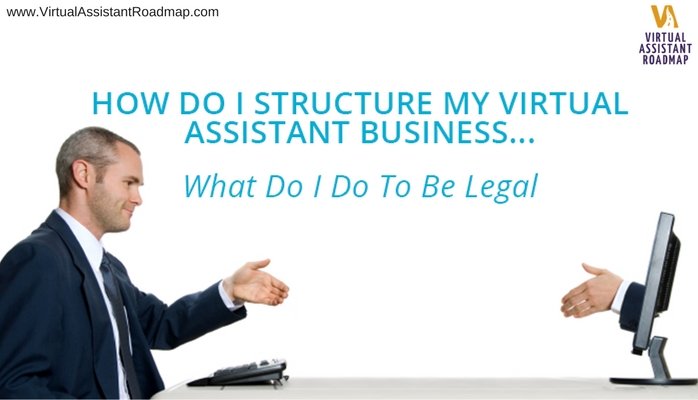

 This is a huge portion of what you need to remember if being a virtual assistant or contractor is new to you. Taxes and business expenses are some of the “perks” that come with being the boss. Make sure you are saving and planning on a percentage of your earnings going to taxes. You will also want to make sure you look at all your business expenses, such as printer ink, website hosting, business cards, telephone cost, internet cost, etc., and keep records of them all. You may want to consult with your accountant on any procedures you are unsure of.
This is a huge portion of what you need to remember if being a virtual assistant or contractor is new to you. Taxes and business expenses are some of the “perks” that come with being the boss. Make sure you are saving and planning on a percentage of your earnings going to taxes. You will also want to make sure you look at all your business expenses, such as printer ink, website hosting, business cards, telephone cost, internet cost, etc., and keep records of them all. You may want to consult with your accountant on any procedures you are unsure of.
