Hello loves! I wanted to share some information that may be helpful for those that recently were laid off and/or you are looking to supplement your income during and beyond the Convid-19 Pandemic. Like many online business owners, I have a unique birdseye view because of the work that I do and the business I run. None of it is a secret or a ninja trick, and much of it you already have likely heard about, so most of it is just a re-iteration.
I have compiled a list of 14 opportunities and ideas to help add additional income during the pandemic for yourself and your family in these times of uncertainty.
As we start to do more and more delivery and curbside shopping, eating and etc… we will see that we simply do not have the force to support it. Here are places that you can look into if you are looking for work.
1) Grocery stores are hiring and their services are in high demand. Check into Clicklist and Instacart shoppers particularly
2) Doordash and Uber Eat Drivers – Even Pizza Delivery as well
3) Talk to your local marijuana dispensers and liquor stores – See about helping them with their curbside services…and in some cases delivery options
4) Amazon warehouses are hiring as well as drivers and customer service agents. Amazon alone is providing over 100k jobs
5) Become a secret shopper. I know that times are different right now, but there are many online secret shopping opportunities, for instance, customer service secret shopping with Expedia. The restaurant and retail store options won’t be available (unless they pivot) is my guess, but there are other opportunities. Let me preface that this is NOT a huge moneymaker, but it is great for supplemental income. https://www.bestmark.com/ I always had fun with secret shopping and I think you could too.
If you are looking at making some extra money in the online sphere here are some pretty great options.
6) For online work look into https://jobs.sykes.com/ , these are customer service jobs that you can do from home. You must have a dedicated phone line (not a cell phone) and highspeed internet.
7) Working Solutions is another home-based customer service opportunity as well – www.workingsolutions.com/
8) United Health Care for those that work in more of a medical field, they are hiring to help with the influx of calls that are coming in.
9) If you have a special craft, like content writing, graphic design, etc… you can look into www.upwork.com or www.guru.com and if you make and sell your own goods, look at facebook market place, www.etsy.com and www.ebay.com.
10) I realize that the stock market is a pretty scary place right now, but it also offers a lot of opportunities. Stocks are at a record low right now. The market will not be this unstable forever and it is guaranteed that there will be a boom (just don’t know when). The beauty of that is if you can get in at a cheap buy-in, like now, it could provide a huge return in 6-months. Only look into this if you feel empowered to do so. You can start up through Robinhood, which is a free platform for buying and selling stocks in the stock market. It is pretty intuitive and if you use this link you can earn free stock to start your journey with. Truly investing in stock (if you have the means) now might set you up for life. It could be like buying Amazon in 1997 if you get my drift! For Robinhood, though, it doesn’t require any investment right now, just sign up, get your free stock and start dabbling. Use this link to get your free stock >>> https://bit.ly/freerobinhoodstock-jg
11) For those that are toying with taking their business or ideas to Facebook, I have a free mini-training “8 Ways to Revive your Facebook Business Page Organic Reach” that you can take. It is a tiny bit outdated, but the content is still very relevant. www.va.alpinesbsolutions.com
12) If you are looking to take your vision into an online setting and getting serious about taking this time to pivot instead of panic, I would like to offer up some of my time to help you brainstorm. While I do have limited time, I still would like to offer up my own time as a resource. I am offering free 30 minute consults for a limited amount of folks (no strings attached, just value, value, value) the rest of the month. Private message me if you are interested.
13) I am also working on some additional free training and webinars to help people with making supplemental income online or to finally start your own online business journey. If you have a topic you would like me to touch on or have someone in the community talk about, please private message me or put your request below.
14) Lastly (for now), I would love to create a container for those interested to network together and join in on the opportunity to join think tanks, masterminds, engagement circles, and other self-promotion threads so we can all build each other up, stay connected, and love one another.
Do you have things to share or add to my list, please do? The more the merrier. The more information we can put out there the better. I will continue to harvest more ideas around this as the days and weeks unfold.
For those that are in a position to help, please help people, offer your time and what resources you can. This is a time to band together, practice impeccable hygiene, be compassionate and remember we are all in this together. Do not lead in fear…keep being amazing and I am rooting for those that are having a hard time. Please share with someone that you think might benefit from this information as well. I love you!


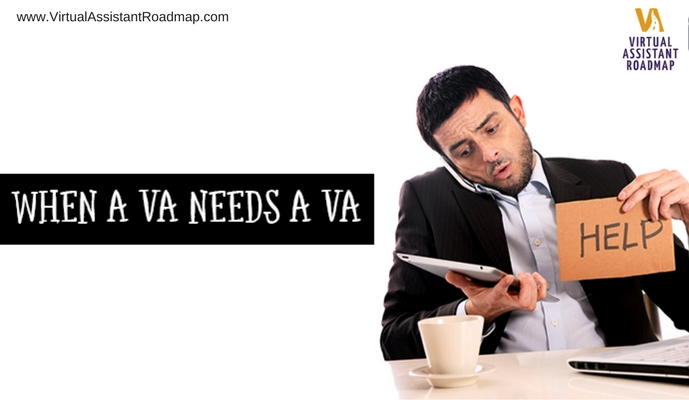
 So, you just found a great client. Congrats! But, something about the gig is beyond your ability. You don’t have to sigh sadly and say goodbye. You can use a virtual assistant to fill in the gaps.
So, you just found a great client. Congrats! But, something about the gig is beyond your ability. You don’t have to sigh sadly and say goodbye. You can use a virtual assistant to fill in the gaps. Maybe your need is internal. You need help maintaining the status quo, or you’re ready to take things to the next level. A virtual assistant can be a great help with business building tasks.
Maybe your need is internal. You need help maintaining the status quo, or you’re ready to take things to the next level. A virtual assistant can be a great help with business building tasks. Be ruthless about a task’s necessity. Stop and really evaluate whether the task even needs to be done. You’d be surprised how many things we do on autopilot, things that we should eliminate. As Timothy Ferris, author of The 4 Hour Workweek says, “never automate something that can be eliminated, and never delegate something that can be automated or streamlined.” You shouldn’t waste time outsourcing tasks that aren’t imperative. Make sure it’s necessary and cannot be automated before you delegate it.
Be ruthless about a task’s necessity. Stop and really evaluate whether the task even needs to be done. You’d be surprised how many things we do on autopilot, things that we should eliminate. As Timothy Ferris, author of The 4 Hour Workweek says, “never automate something that can be eliminated, and never delegate something that can be automated or streamlined.” You shouldn’t waste time outsourcing tasks that aren’t imperative. Make sure it’s necessary and cannot be automated before you delegate it.

 In July of 2015, I was at a peak in my business, but something unthinkable happened. Unlike my mother’s slow and prolonged illness, this tragedy hit me hard, fast and I was completely blindsided. It was a beautiful summer day and like I often did, I went and enjoyed some live bluegrass music with my two daughters and their friends at this quaint outdoor area. The kiddos didn’t want to listen to the entire set list of music and they asked if they could go and record a short movie instead. They are an artistic bunch and often made short films on their
In July of 2015, I was at a peak in my business, but something unthinkable happened. Unlike my mother’s slow and prolonged illness, this tragedy hit me hard, fast and I was completely blindsided. It was a beautiful summer day and like I often did, I went and enjoyed some live bluegrass music with my two daughters and their friends at this quaint outdoor area. The kiddos didn’t want to listen to the entire set list of music and they asked if they could go and record a short movie instead. They are an artistic bunch and often made short films on their  easier to do business, but makes it easier to be transparent with them if a crisis occurs and you need to renegotiate timelines or contracts. I am blessed with amazing clients that understood life happens, and they were super supportive. When you’re authentic with clients, they will often be understanding and supportive in return. People understand life and shit happens, and being real will gain you more flexibility, trust, and respect with your clients in the long run.
easier to do business, but makes it easier to be transparent with them if a crisis occurs and you need to renegotiate timelines or contracts. I am blessed with amazing clients that understood life happens, and they were super supportive. When you’re authentic with clients, they will often be understanding and supportive in return. People understand life and shit happens, and being real will gain you more flexibility, trust, and respect with your clients in the long run. able to do some work away from the home office. While I wasn’t as productive as I was working in the office, I was still able to work some. It’s important not to allow your work to take you away from precious time with family. However, working some during a crisis can be really helpful. It gives you feelings of control and accomplishment to get work done, and can provide a temporary distraction from what you’re dealing with (which can give your heart and brain a much needed break).
able to do some work away from the home office. While I wasn’t as productive as I was working in the office, I was still able to work some. It’s important not to allow your work to take you away from precious time with family. However, working some during a crisis can be really helpful. It gives you feelings of control and accomplishment to get work done, and can provide a temporary distraction from what you’re dealing with (which can give your heart and brain a much needed break). memorialized and serve as a place for loved ones to share memories. A legacy contact is a designated person who can write a pinned post for the profile (such as a message on your behalf or memorial service information), respond to new friend requests, and update your profile picture and cover photo. They can also download a copy of what you’ve shared on Facebook. To add a legacy contact (
memorialized and serve as a place for loved ones to share memories. A legacy contact is a designated person who can write a pinned post for the profile (such as a message on your behalf or memorial service information), respond to new friend requests, and update your profile picture and cover photo. They can also download a copy of what you’ve shared on Facebook. To add a legacy contact (
 deadline or taking a bit more time to submit a quality project, which do they choose? Is the underlying goal of the delegation to train the virtual assistant to take over the task (so they should bring any questions to you to learn the correct process the first time around)? Or is it to free up your time (so they should work on trying to fix the problem on their own first)? Your virtual assistant will need to make decisions regarding communication, time commitment, etc. Making sure they understand your priorities will help them work for you better.
deadline or taking a bit more time to submit a quality project, which do they choose? Is the underlying goal of the delegation to train the virtual assistant to take over the task (so they should bring any questions to you to learn the correct process the first time around)? Or is it to free up your time (so they should work on trying to fix the problem on their own first)? Your virtual assistant will need to make decisions regarding communication, time commitment, etc. Making sure they understand your priorities will help them work for you better. ready for greater responsibility. But, if they genuinely do not feel ready it may be a bad experience for them. Try to build up their confidence and remind them that you feel they are ready. If that fails and they still are uncomfortable at the thought of the project, find a new virtual assistant. It is not worth the
ready for greater responsibility. But, if they genuinely do not feel ready it may be a bad experience for them. Try to build up their confidence and remind them that you feel they are ready. If that fails and they still are uncomfortable at the thought of the project, find a new virtual assistant. It is not worth the  deadline, be cautious about underestimating the length of time the project will take. It may only take you a week, but your employee may need to do outside research adding a day or two. Or maybe your virtual assistant hits some unexpected roadblocks, requiring you to take the time to provide guidance or assistance. Always estimate more time to provide a buffer in case things don’t go as smoothly as planned.
deadline, be cautious about underestimating the length of time the project will take. It may only take you a week, but your employee may need to do outside research adding a day or two. Or maybe your virtual assistant hits some unexpected roadblocks, requiring you to take the time to provide guidance or assistance. Always estimate more time to provide a buffer in case things don’t go as smoothly as planned. delegation to avoid doing unpleasant tasks. Good leadership means being willing to do the menial, the unappealing, and aggravating tasks for the good of the business. Delegation is about making your company more efficient. Passing off tasks because you hate them, not because someone else should be doing them, is a bad management strategy. It’s tempting, but your employees will lose respect for you if you do it.
delegation to avoid doing unpleasant tasks. Good leadership means being willing to do the menial, the unappealing, and aggravating tasks for the good of the business. Delegation is about making your company more efficient. Passing off tasks because you hate them, not because someone else should be doing them, is a bad management strategy. It’s tempting, but your employees will lose respect for you if you do it.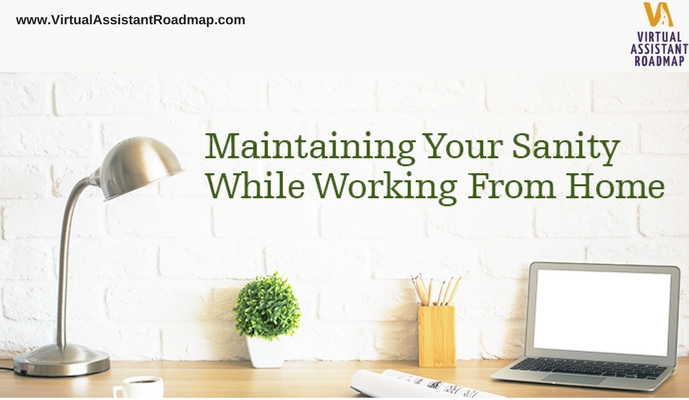
 What actually happens when we fail to structure our day isn’t the balanced relaxed utopia we imagine. It’s a day where work sticks its tentacles where it doesn’t belong. We don’t disconnect from work, and it dominates our thoughts during dinner, during playtime with your kids, during your resting time. Before you know it, you’ve slid into workaholic habits never being able to turn off your work brain.
What actually happens when we fail to structure our day isn’t the balanced relaxed utopia we imagine. It’s a day where work sticks its tentacles where it doesn’t belong. We don’t disconnect from work, and it dominates our thoughts during dinner, during playtime with your kids, during your resting time. Before you know it, you’ve slid into workaholic habits never being able to turn off your work brain. Just like you need boundaries with your time, you need boundaries with your space. Find a place in your house that’s just for virtual assistant work. Ideally, it will be a separate room. But, if you don’t have the space for a full office, that’s okay. Maybe you can set a desk in your bedroom or the living room. What’s important is you have somewhere to go with minimal distractions.
Just like you need boundaries with your time, you need boundaries with your space. Find a place in your house that’s just for virtual assistant work. Ideally, it will be a separate room. But, if you don’t have the space for a full office, that’s okay. Maybe you can set a desk in your bedroom or the living room. What’s important is you have somewhere to go with minimal distractions. Sometimes, we get so into our flow we don’t realize we’ve been working for hours straight. The best way to fight stress and burnout is proactively, so it’s important to avoid this work grind. Schedule breaks into your day. Maybe it’s 10 minutes every hour with a half hour lunch break. Maybe it’s the Pomodoro method, where you work for 25 minutes and take a five-minute break. Play around with different strategies and find what works best for you.
Sometimes, we get so into our flow we don’t realize we’ve been working for hours straight. The best way to fight stress and burnout is proactively, so it’s important to avoid this work grind. Schedule breaks into your day. Maybe it’s 10 minutes every hour with a half hour lunch break. Maybe it’s the Pomodoro method, where you work for 25 minutes and take a five-minute break. Play around with different strategies and find what works best for you. This isn’t about becoming one of those scary “don’t you dare interrupt me while I’m working” work witches.
This isn’t about becoming one of those scary “don’t you dare interrupt me while I’m working” work witches. Some people (very few mind you) can work in grunge clothes without it affecting their work. Good for them!
Some people (very few mind you) can work in grunge clothes without it affecting their work. Good for them!
 This is the basic first step to making yourself a legitimate virtual assistant business. You need to know if you are going to be a sole-proprietor or an LLC, or something else. Most virtual assistants run an LLC. You need to make sure you have all your ducks in a row for your accounting and banking and have the general setup for legal requirements in your area. Go do the research. Develop your business plan and model. Get your business license and start diving in.
This is the basic first step to making yourself a legitimate virtual assistant business. You need to know if you are going to be a sole-proprietor or an LLC, or something else. Most virtual assistants run an LLC. You need to make sure you have all your ducks in a row for your accounting and banking and have the general setup for legal requirements in your area. Go do the research. Develop your business plan and model. Get your business license and start diving in. You have to know what you are going to sell. What are you good at and what do you have to offer people. Once you know what your virtual assistant business is there for, you can learn more and expand your services. I cannot tell you how important it is that you keep learning and stay on top of new developments not only in your industry but with new technology and ways to work. If you keep your skills up to date then you’ll have a more varied ad valuable skill set and will be worth more money. Plus, there is always something to learn and keep learning within the virtual assistant world.
You have to know what you are going to sell. What are you good at and what do you have to offer people. Once you know what your virtual assistant business is there for, you can learn more and expand your services. I cannot tell you how important it is that you keep learning and stay on top of new developments not only in your industry but with new technology and ways to work. If you keep your skills up to date then you’ll have a more varied ad valuable skill set and will be worth more money. Plus, there is always something to learn and keep learning within the virtual assistant world. Social media is a common task you will likely be asked to help with or a service you want to offer as a virtual assistant. Join the groups, get in the conversations. There are some great virtual assistant groups out there to get to know. You can check out mine as well-
Social media is a common task you will likely be asked to help with or a service you want to offer as a virtual assistant. Join the groups, get in the conversations. There are some great virtual assistant groups out there to get to know. You can check out mine as well- 
 ideas.
ideas.  project, then create and assign tasks in a to-do list format. Tasks can be delegated to one or more team member and can include deadlines, descriptions, and files. Tasks can also repeat (for example, social media engagement twice a week for a certain client). Team members can also view only the tasks assigned to them. It’s a great way to keep track of the many tasks your team needs to complete. The free version allows unlimited projects and tasks for 15 team members. Need even more? Of course, they have an option for that.
project, then create and assign tasks in a to-do list format. Tasks can be delegated to one or more team member and can include deadlines, descriptions, and files. Tasks can also repeat (for example, social media engagement twice a week for a certain client). Team members can also view only the tasks assigned to them. It’s a great way to keep track of the many tasks your team needs to complete. The free version allows unlimited projects and tasks for 15 team members. Need even more? Of course, they have an option for that. stored in a cloud. You can grant access to members of your team for different documents, and they can make edits directly into the document (and these edits can be viewed by everyone). No more downloading, uploading, and trying to remember which version is the most recent. You can easily organize documents into folders, and the free version provides 15 GB of storage.
stored in a cloud. You can grant access to members of your team for different documents, and they can make edits directly into the document (and these edits can be viewed by everyone). No more downloading, uploading, and trying to remember which version is the most recent. You can easily organize documents into folders, and the free version provides 15 GB of storage. you’re available, get back five lists of times, and spend minutes trying to find the overlap.
you’re available, get back five lists of times, and spend minutes trying to find the overlap. 
 7 Tips on How to Use Facebook Live
7 Tips on How to Use Facebook Live
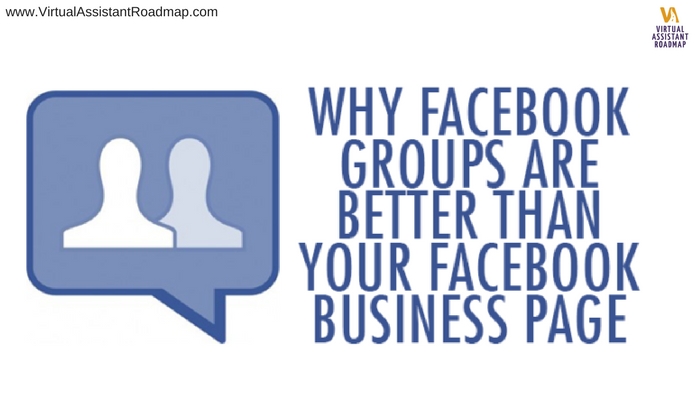
 Sure, you want as many followers as possible. But the mere total number of followers does little to reflect your relationship marketing success, which is the driving motivation behind social media marketing. Total page likes show you the number of people willing to connect with your virtual assistant organization, but does little to reflect your effectiveness at actually reaching and connecting with them. Growing your follower count, then, should not be a driving force behind your Facebook marketing efforts.
Sure, you want as many followers as possible. But the mere total number of followers does little to reflect your relationship marketing success, which is the driving motivation behind social media marketing. Total page likes show you the number of people willing to connect with your virtual assistant organization, but does little to reflect your effectiveness at actually reaching and connecting with them. Growing your follower count, then, should not be a driving force behind your Facebook marketing efforts. Joining an already established group opens you up to getting your virtual assistant business name seen by new contacts, such as leaders in your industry or potential new customers. You can showcase your value to these individuals by answering questions with your expertise or sharing valuable content from your virtual assistant website. Consistent quality posting can translate into new valuable connections.
Joining an already established group opens you up to getting your virtual assistant business name seen by new contacts, such as leaders in your industry or potential new customers. You can showcase your value to these individuals by answering questions with your expertise or sharing valuable content from your virtual assistant website. Consistent quality posting can translate into new valuable connections. Measurement of group involvement can be done through a variety of ways, including analyzing engagement on your posts or visits to your virtual assistant site from links posted in the group. Metrics that come from group activity paint a more holistic picture of your marketing success than just page likes, making it a more effective analytic of your social media marketing efforts.
Measurement of group involvement can be done through a variety of ways, including analyzing engagement on your posts or visits to your virtual assistant site from links posted in the group. Metrics that come from group activity paint a more holistic picture of your marketing success than just page likes, making it a more effective analytic of your social media marketing efforts.
 assessing your new clients existing campaigns. You’ll be able to get a good understating of what they do and do not have in place. The more prospects you work with, the more you’ll realize every client is different. Despite if they are in the same area of work, each one is at a different point in their maturity continuum, and they each have a wide range of assets to work with. You will want to make sure you have ALL access necessary to review their assets. This gives you a great chance to test those passwords and access. Organization is going to be key, but making a list of everything you find, both positive and negative will lead to opportunities for improvement (think upsells in the future). When you are able to review your findings, look for opportunities to position yourself as a virtual assistant expert.
assessing your new clients existing campaigns. You’ll be able to get a good understating of what they do and do not have in place. The more prospects you work with, the more you’ll realize every client is different. Despite if they are in the same area of work, each one is at a different point in their maturity continuum, and they each have a wide range of assets to work with. You will want to make sure you have ALL access necessary to review their assets. This gives you a great chance to test those passwords and access. Organization is going to be key, but making a list of everything you find, both positive and negative will lead to opportunities for improvement (think upsells in the future). When you are able to review your findings, look for opportunities to position yourself as a virtual assistant expert. just means you have to put effort in to making sure the client is happy and loving what you do. This call is designed to be a one-on-one conversation between you as the VA and the primary decision maker. You want to make sure you are able to talk too and are comfortable and have established with the person who is cutting the checks. Schedule this call with the purpose to gather feedback on the engagement and relationship thus far. Make sure you stay connected.
just means you have to put effort in to making sure the client is happy and loving what you do. This call is designed to be a one-on-one conversation between you as the VA and the primary decision maker. You want to make sure you are able to talk too and are comfortable and have established with the person who is cutting the checks. Schedule this call with the purpose to gather feedback on the engagement and relationship thus far. Make sure you stay connected.